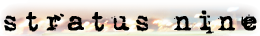OneNote 2007
I’ve been using Microsoft’s OneNote 2003 for a little over a year. Nate told me about it when it first came out. At the time, I was using a paper notebook system developed by David, which was working well for me. When Nate showed me OneNote I thought, “That’s interesting, but it doesn’t seem particularly useful,” and I promptly forgot about it. Well, during the summer of 2005 I started envisioning a new way to deal with all of the information that comes at me on a daily basis. It needed to have a few key features
- Computer based
- Accessible from many computers
- Handwriting support
- File management
- Multimedia (images, videos, etc.)
- Lists
- Notes
- Tabular data
- Searching
I didn’t really think there was anything out there like what I was thinking about. Certainly there were apps that delivered part of the package, but nothing that had all of the features I was looking for. David and I spent some time talking about it, and he felt like what I was describing was at its heart an operating system. Early on I had trouble making the connection; it felt more like a file management system to me. Eventually, I’ve come around to David’s point of view.
I really had two problems at this point. Developing this software was going to be a massive undertaking, and I couldn’t find a tablet device in the form factor that I thought would make a good replacement for my paper notebook.
My tablet problem was solved back in May with Samsung’s launch of the Q1. The Q1 is one of several UMPCs (ultra-mobile PCs) that are now on the market. They have a 7 inch screen; run Windows XP tablet edition; and have full Ink support. At the moment these devices are still costly, and they have a few short coming. Battery life is poor, around 3 hours. They use resistive touch screens; while nice for using your fingers; it can wreak havoc on hand writing if you rest your hand on the screen. Finally, they are a bit under powered; most are using a Pentium Celeron 900Mhz CPU.
As for taking on the development project, I eventually decided that I didn’t have the time to devote to it. I started evaluating programs, and I finally settled on OneNote. It had some of what I was looking for, but also had some significant short-comings. The primary things I disliked were searching was very weak, support for tables (tabular data) was almost non-existent, you couldn’t link to other pages, embedded files weren’t truly embedded, etc.
Microsoft has been working on OneNote 2007, which was touted to have a whole host of new features. I tried Beta 2 back in May, but disliked some things and discontinued using it the same day. Recently, Microsoft has released Technical Refresh of beta 2, and I thought it was time to give it another look. This time I have stuck with it, and haven’t looked back. There is now true table support. Searching is amazing (based on the latest Windows Desktop Search). They OCR images and any text in the image is searchable, ink is searchable, audio is searchable. There is a print to OneNote printer driver. You can have multiple notebooks, at first I didn’t think this would be useful, but it is pretty nice. You can link to other pages in the notebook. Embedded files are really embedded, though you have to go through and re-embed all of your old files. Finally they’ve introduced a collaboration feature that is really slick. I no longer have to use off-line files to share OneNote files among all of my computers; it now handles that automatically. Multiple people can edit the same page on or off line, and all of the changes will be sync’d in, usually seamlessly.
The only real downside I’ve noticed is that the program is slow. I’m hoping when it comes out of beta that the speed issues will have been addressed. If not, it is certainly a problem I can live with.
Finally, the reason for my post, the new OneNote also has a pretty useful API. This allows for custom apps to be developed against OneNote. It is based on .NET which I have not done any programming against.
I’ve found it difficult to get some information into to OneNote. For instance, I use a text-based email program called PINE, and it is not trivial to get information out of it and into OneNote. Also, getting data from web browsers is not always easy. The print to OneNote feature is nice, but you lose all of the hypertext links. Copy and pasting web pages works well for snippets, but it does not handle whole pages well.
About a month ago I downloaded C# Visual Studio Express, and I started writing some apps to fill in the gaps. Over the next few days I plan to share the code, in the hope that it might be useful for other people too.